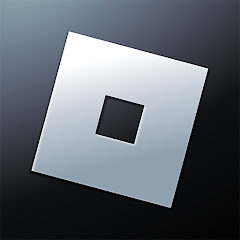Fortnite
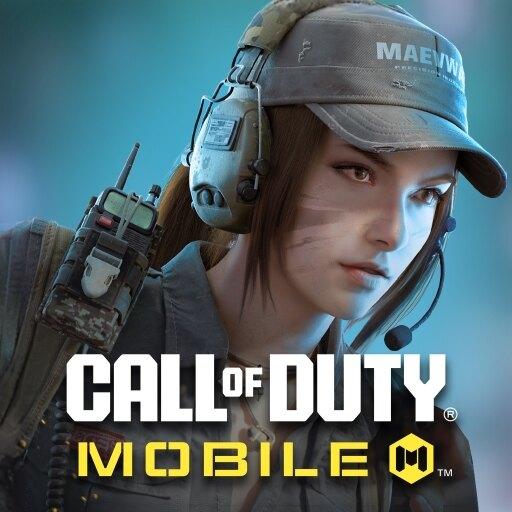
Call of Duty: Mobile Season 11
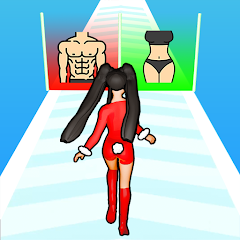
Build A Queen

Poppy Playtime Chapter 2

Free Fire MAX

Genshin Impact

Horror Spranky Beats
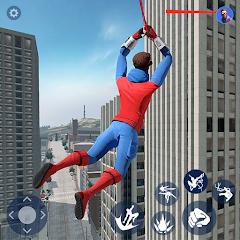
Spider Fighting: Hero Game

Avatar Maker Dress up for kids

Spranky Transformer
Advertisement
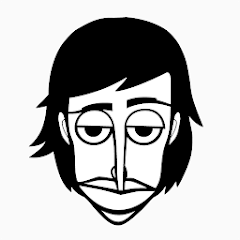
Incredibox
ScreenShots

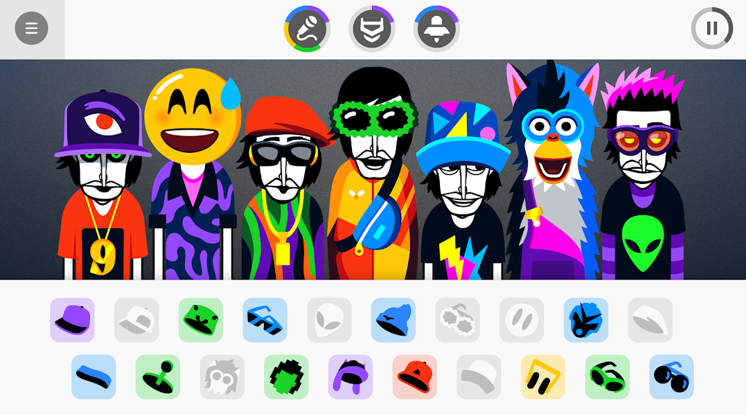

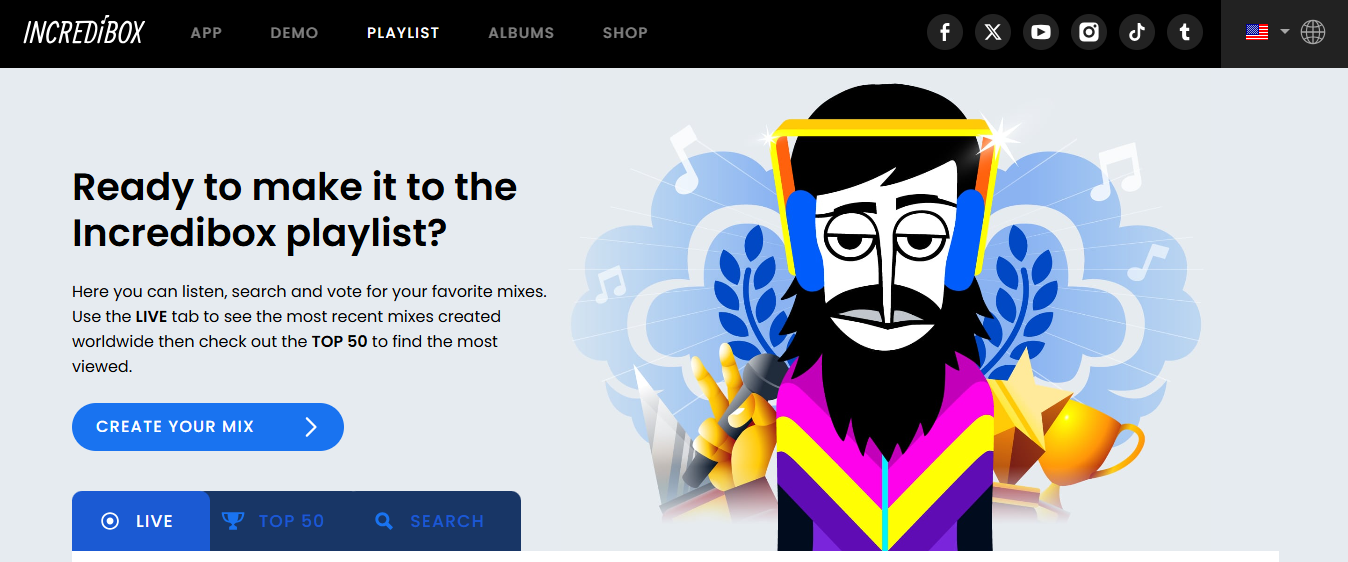
Advertisement
Editor’s Review:
Incredibox is a unique combination of music creation and casual gaming that stands out for its simplicity and creativity. Developed by the French studio So Far So Good, the game transforms music-making into a visually engaging and interactive experience. At its core, Incredibox allows players to create music tracks by dragging and dropping animated characters, each representing different sounds such as beats, melodies, effects, or vocals. The result is a vibrant mix of rhythm and harmony, accessible to both beginners and seasoned music lovers.

One of the game's greatest strengths is its intuitive design. There are no complex instructions or steep learning curves—players experiment by layering sounds until they find a combination they love. The cartoonish beatbox characters not only add charm but also give instant visual feedback, making the creative process feel lively and engaging.
Another highlight is the variety of "versions" available, each offering distinct sound palettes ranging from hip-hop and electronic to futuristic and world-inspired themes. This ensures that no two sessions feel the same, encouraging replayability and endless experimentation. For those seeking more than casual play, unlocking "bonus" animated sequences by achieving certain sound combinations adds a rewarding layer of discovery.
While Incredibox isn't a full-fledged music production tool, it excels as an entry point into music creation. Its balance between playfulness and artistic expression makes it appealing to both younger audiences and adults looking for a fun, creative outlet. Whether used as a classroom teaching aid, a casual pastime, or a platform for musical expression, Incredibox is a delightful mix of game and art that continues to captivate audiences worldwide.
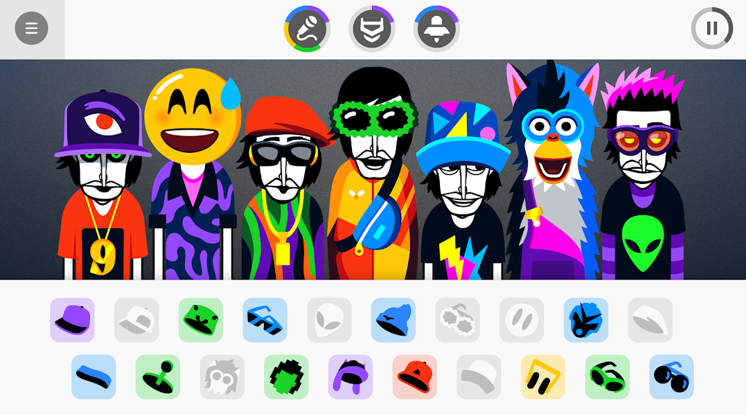
Overall, Incredibox is less about competition and more about creativity, making it a refreshing addition to the world of interactive entertainment.
How to Play
Steps 1: Choose a Version – Start by selecting one of the themed versions (e.g., Sunrise, Little Miss, Alive, etc.), each offering a unique set of sounds and visuals.
Step 2: Meet the Characters – A row of animated beatboxes will appear on your screen. Each character can perform a different type of sound: beats, effects, melodies, or voices.
Step 3: Drag and Drop Sounds – At the bottom of the screen, you'll see circular icons. Drag an icon onto a character to assign that sound. Instantly, the character will begin performing.

Step 4: Layer Your Track – Keep experimenting by adding sounds to different characters. Mix beats, rhythms, and harmonies until you create a track that feels right.
Step 5: Mute, Swap, or Remove – If a sound doesn't fit, you can stop a character by tapping them and replacing their sound with a new one.
Step 6: Unlock Bonuses – Certain combinations of sounds trigger animated bonus scenes. Try experimenting with different mixes to discover them.
Step 7: Record Your Mix – When satisfied, use the record feature to save your creation. You can also share it with friends or revisit it later.
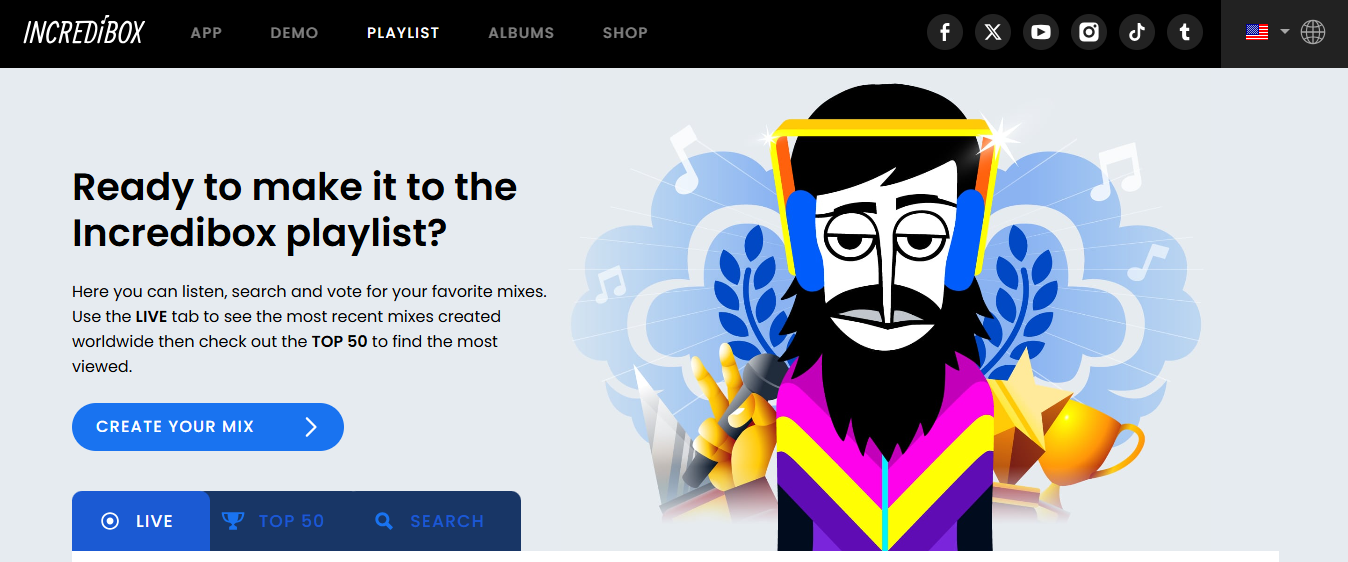
Step 8: Replay and Explore – Try other versions with new sound packs to expand your creativity and style.
Incredibox is all about experimentation—there are no wrong choices, only new sounds waiting to be discovered.
Download for App
Ratings
Disclaimer
2 . Vicitygame provide screenshots, historical version Apk, links and other information, which we collected fromGoogle Play. we will also add our own reviews to providechoose
3 . All trademarks,registered trademarks, product names and company names or logos appearing on the siteare the property of their respective owners.
4 . Vicitygame abides by the federal Digital Millennium copyright Act (DMCA) by responding to notices of alleged infringement that complies with the DMcA and other applicable laws.
5 . We guarantee the security of apk files downloaded from our site and also provide the official download linkat Google Play Store and App Store.
6 . lf you are the owner or copyright representative and want to delete your information, please contact [email protected]
7 . All the information on this website is strictly observed all the terms and conditions of Google Ads Advertisingpolicies and Google Unwanted Software policy.