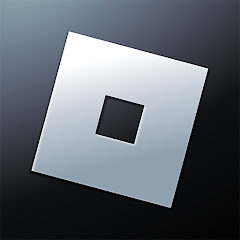Fortnite
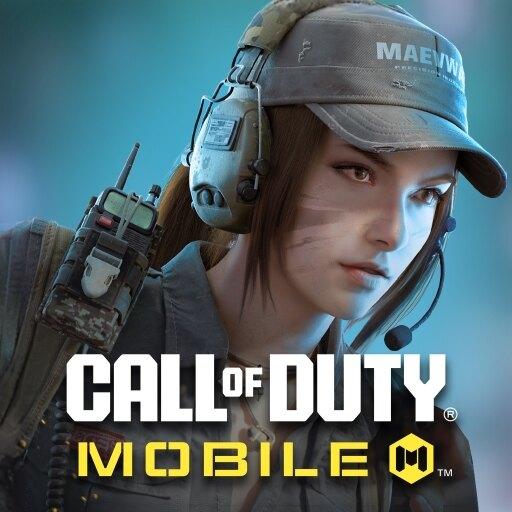
Call of Duty: Mobile Season 11
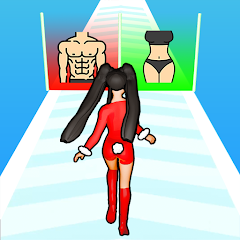
Build A Queen

Poppy Playtime Chapter 2

Free Fire MAX

Genshin Impact

Horror Spranky Beats
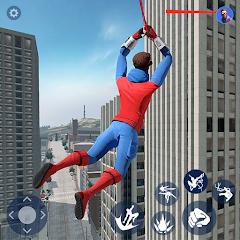
Spider Fighting: Hero Game

Avatar Maker Dress up for kids

Spranky Transformer
Advertisement

Makerblox - Create Skins
ScreenShots

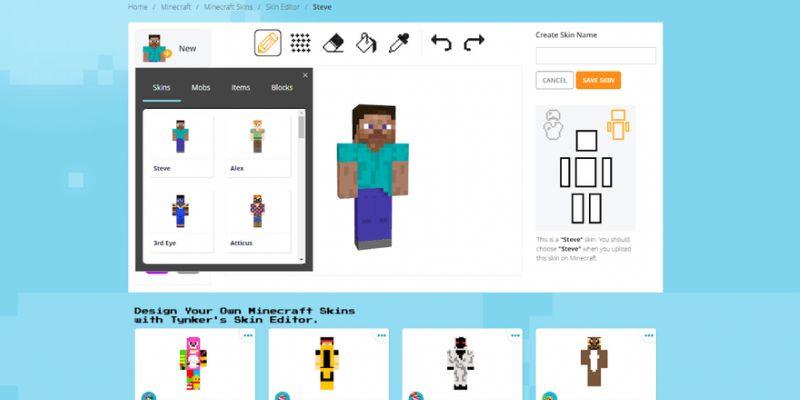

Advertisement
Editor’s Review:
Makerblox – Create Skins stands out for its focus on creative freedom. It's simple, polished design welcomes users and makes personalizing avatars easy. Unlike apps that limit you to preset options, Makerblox lets you design clothing from scratch. The editor is smooth, with a wide selection of colors, stickers, and textures that let you truly make your avatar your own

The creative side of this app is where it shines most. You can play with bold prints, minimalist designs, or quirky combinations that reflect your mood. Even the smallest details, like adding a scarf or adjusting the tone of a shirt, give you the sense that you’re building something unique. It’s playful, lighthearted, and perfect for anyone who enjoys experimenting with looks in a relaxed space.
While a few areas could be enhanced, such as expanding patterns and making it easier to share designs, the main takeaway is that Makerblox gives you real creative control. Its strengths in design and user-friendly features make it both engaging and easy to use, allowing for genuine personal expression.
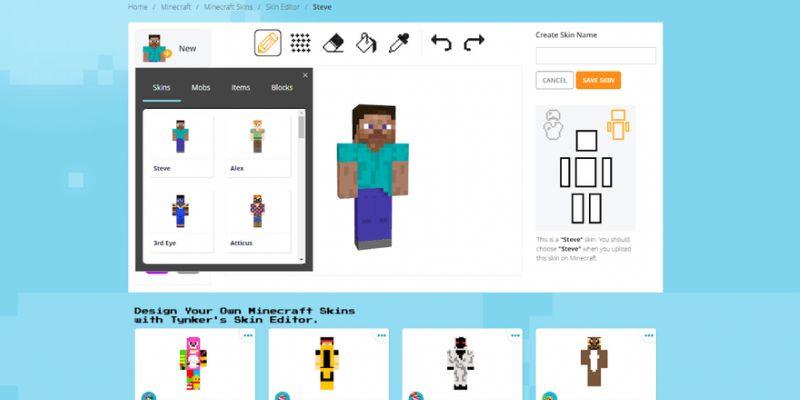
Ultimately, Makerblox’s main strength is that it inspires creativity in users of all ages. Whether you approach it as a playful game or a tool for polished design, the app’s flexibility encourages everyone to express their personal style, no matter their experience level.
How to Play?
Step 1: Open the app and begin by selecting a character base. This blank canvas is where your creative journey starts, giving you the freedom to decide the overall shape and style of your avatar.
Step 2: Start shaping the style piece by piece. Each choice adds personality, and you’ll see your avatar transform as you layer details one step at a time.
Step 3: Take a plain shirt and experiment with textures, patterns, or prints. A small change like this can instantly shift the look, making it feel fresh and unique.

Step 4: Add stickers and accessories to build more depth. From quirky touches to stylish details, these options allow you to create a look that matches your mood or personality.
Step 5: Play with colors boldly. Choose strong contrasts for a vibrant design or softer blends for a calm and subtle style. Every choice gives your avatar a new mood.
Step 6: Enjoy how changes update instantly in real time. This fluid process makes designing stress-free, letting you follow your instincts naturally.
Step 7: Treat every outfit as an experiment. Switch colors, try new accessories, and enjoy the surprises that come from playful creativity.
Step 8: Keep coming back to design again. Endless combinations of colors, textures, and stickers make the app exciting long-term, giving you a creative space to relax and explore anytime.
Download for App
Ratings
Disclaimer
2 . Vicitygame provide screenshots, historical version Apk, links and other information, which we collected fromGoogle Play. we will also add our own reviews to providechoose
3 . All trademarks,registered trademarks, product names and company names or logos appearing on the siteare the property of their respective owners.
4 . Vicitygame abides by the federal Digital Millennium copyright Act (DMCA) by responding to notices of alleged infringement that complies with the DMcA and other applicable laws.
5 . We guarantee the security of apk files downloaded from our site and also provide the official download linkat Google Play Store and App Store.
6 . lf you are the owner or copyright representative and want to delete your information, please contact [email protected]
7 . All the information on this website is strictly observed all the terms and conditions of Google Ads Advertisingpolicies and Google Unwanted Software policy.