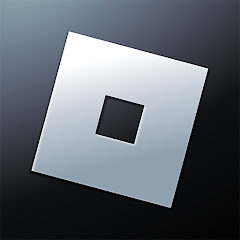Fortnite
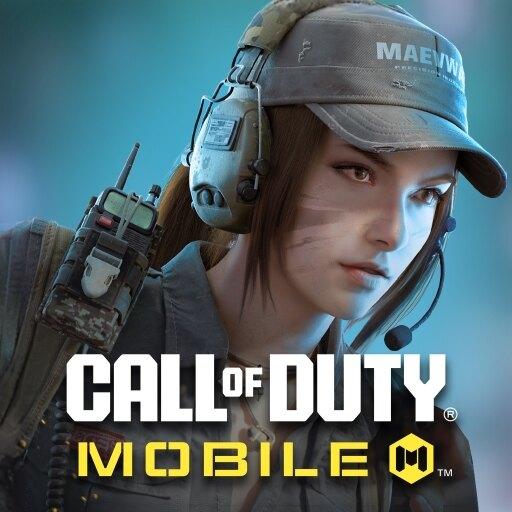
Call of Duty: Mobile Season 11
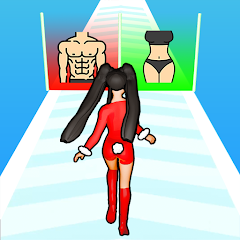
Build A Queen

Poppy Playtime Chapter 2

Free Fire MAX

Genshin Impact

Horror Spranky Beats
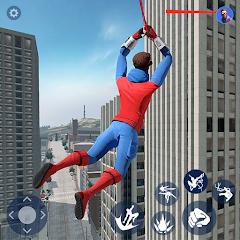
Spider Fighting: Hero Game

Avatar Maker Dress up for kids

Spranky Transformer
Advertisement

Townscaper
ScreenShots
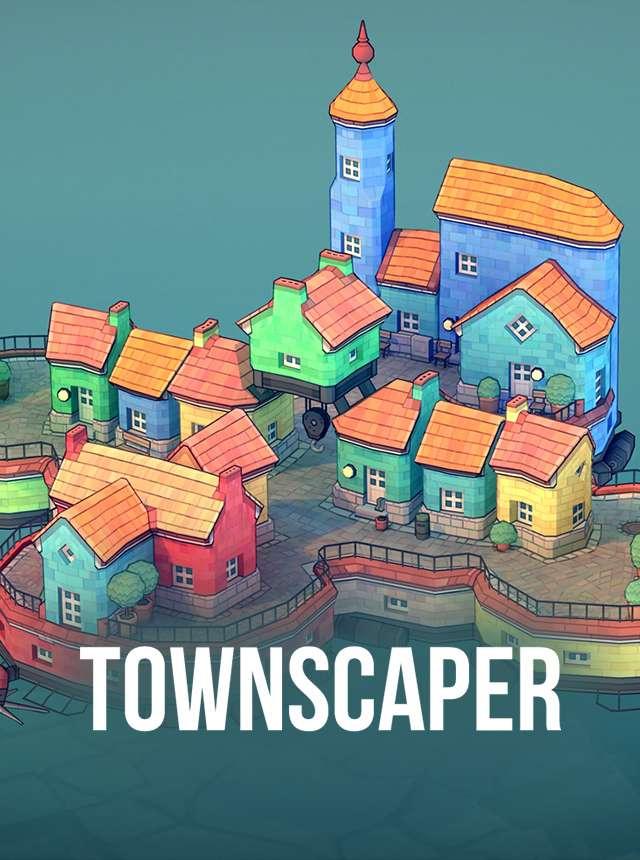


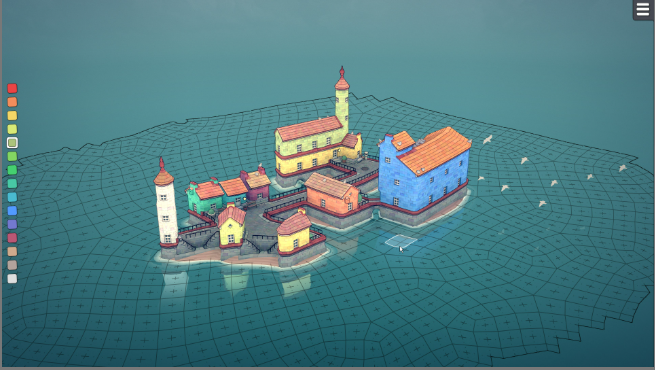
Advertisement
Editor’s Review
Townscaper is very different than other fast and full of challenges games. It feels like a quiet break from all of that. It is not about winning or losing. Instead, it gives you a calm space where you can simply build and enjoy. The art style is one of the biggest strengths of Townscaper. The colors are bright but soft, almost like watercolor paintings. Every creation looks like it belongs in a storybook. Even if you are not trying hard, your town still looks beautiful. That is the magic of the game.
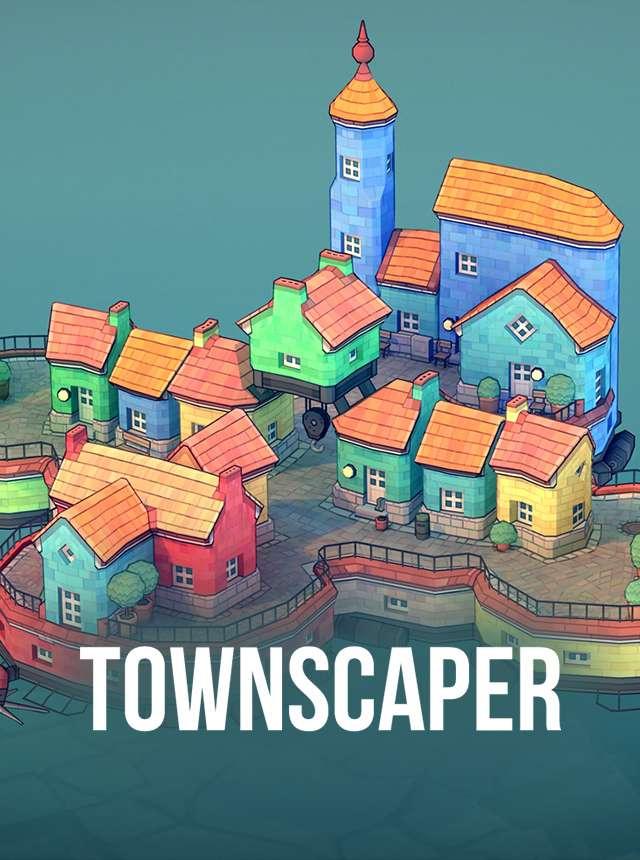
Sound also plays an important role. When you place or remove a block, you hear small and gentle sounds. They are soft but satisfying. You also hear the water move quietly in the background. It makes the game very relaxing. Many players say they play this game after a busy day. It feels more like meditation than gaming. Some people compare Townscaper to sketching or painting. When you draw, you do not need to win or finish a level. You just enjoy creating something from your imagination. That is exactly how this game feels.
The best part that players notice about Townscaper is its freedom. There are no scores, no timers, and no rules. You do not need to collect resources or manage citizens. You simply build whatever comes to your mind. Because of this freedom, Townscaper is for everyone. Children can enjoy it because it is so simple. Adults can enjoy it because it feels calming. Even people who usually don’t play video games can easily understand and play it. But if you like action, goals, or competition, you might find Townscaper too simple. It does not give you challenges or missions.

How to Play
Step 1: When you open the game, it takes you straight into building mode. There is no menu to go through. You will see an endless blue ocean with a dotted grid floating on top. This grid is your blank canvas where your town will grow.

Step 2: Click on any square of the grid, and a small house will appear. If you click on the same spot again, the house becomes taller. With each click, the building changes shape in interesting ways.
Step 3: Click on nearby squares to add more houses. The game automatically connects them. It will create smooth shapes like arches, bridges, and narrow streets.
Step 4: On the side of the screen, you will find a color palette. Pick your favorite colors and paint your town. You can give each house a different color or use the same shades for a uniform look.
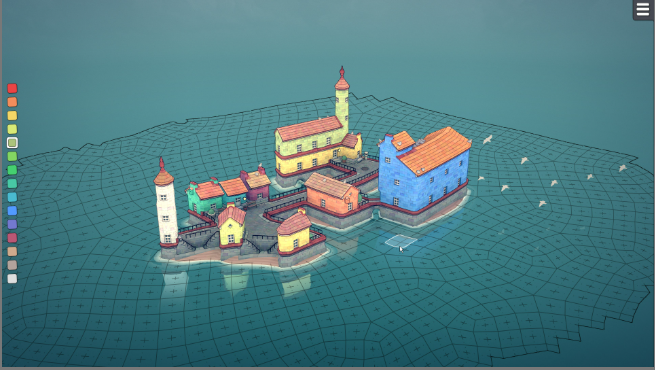
Step 5: Rotate the camera to look at your town from different angles. Zoom in to admire small details like windows and rooftops. You can also zoom out to see your full creation from above.
Step 6: When you are happy with your town, you can save your work. You can also take screenshots to share with friends or post online. Many players share their towns, which can give you fresh ideas for your own builds.
Download for App
Ratings
Disclaimer
2 . Vicitygame provide screenshots, historical version Apk, links and other information, which we collected fromGoogle Play. we will also add our own reviews to providechoose
3 . All trademarks,registered trademarks, product names and company names or logos appearing on the siteare the property of their respective owners.
4 . Vicitygame abides by the federal Digital Millennium copyright Act (DMCA) by responding to notices of alleged infringement that complies with the DMcA and other applicable laws.
5 . We guarantee the security of apk files downloaded from our site and also provide the official download linkat Google Play Store and App Store.
6 . lf you are the owner or copyright representative and want to delete your information, please contact [email protected]
7 . All the information on this website is strictly observed all the terms and conditions of Google Ads Advertisingpolicies and Google Unwanted Software policy.